Room Rack
The screen displays the room rack by buildings, room types, and room numbers. The housekeeping status is denoted by different color codes for dirty, clean, and inspected statuses. In the case of multiple beds, the number of beds is also displayed. Users can view the features in a particular room or update the housekeeping status of multiple rooms in one go.
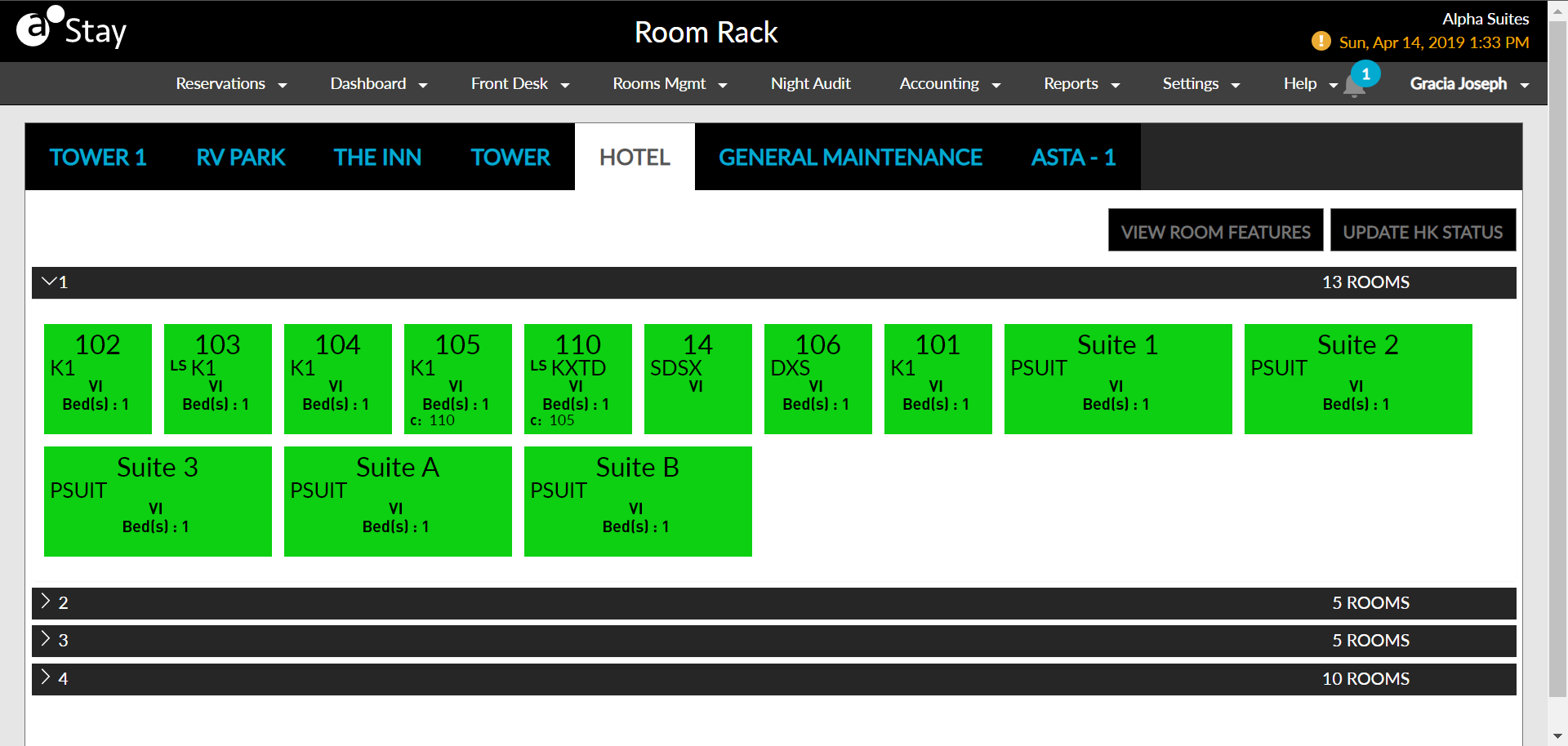
Perform the following steps to view the room features, create service requests, and update the housekeeping status of rooms:
Select one or multiple rooms.
Click View Room Features.
Review the room details, features, and current day history. Also, change the housekeeping status and raise service requests by clicking Request Service.
Create a new service request in the Request Service pop-up screen.
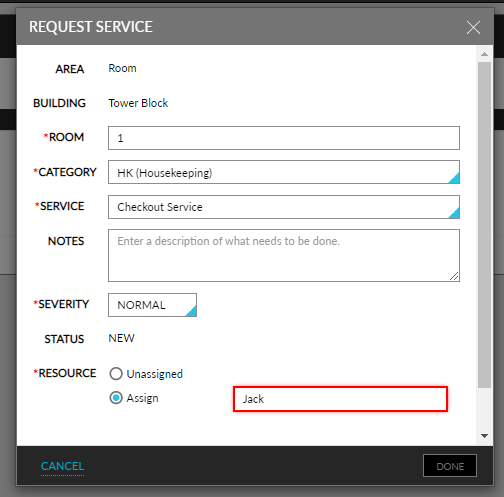
Click Update HK Status to open the Change Housekeeping Condition pop-up screen.
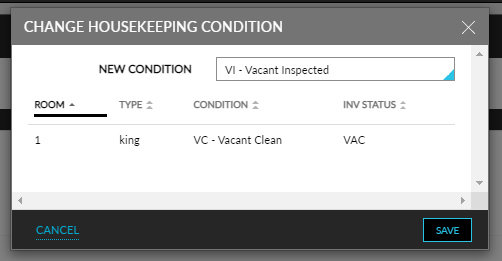
Click Save to save the housekeeping condition.